Moving from local to global connections
Connected classrooms that are prepared ahead of time have more success with global interactions and collaborations. Being connected locally, even within the same school, and determining strategies, including software tools, for effective connection is good ‘practice’ for when you are wanting to go global.
Consider the Taxonomy of global connection. (Lindsay & Davis, 2012). This shows the hierarchy of connected learning that leads to collaborative interactions.
Level 1: Intraconnection (within your classroom)
Connecting your student through Web 2.0 tools, working synchronously and asynchronously while face-to-face, learning how to collaborate and co-create with the ‘inner circle’.
Level 2: Interconnection (geographically close proximity)
The next level is to connect students within the same area (town, district, state) and therefore in the same time zone but not physically in the same classroom. There may be opportunities for real time meetings (in person or virtual) and the focus and skill acquisition revolve around ‘distance’ at a close proximity that actually ‘feels global’.
Level 3: Managed global connection
This is where schools/classrooms join existing projects and complete certain work requirements. Typically students are not joined to one another; however there may be opportunities to Skype or other real time meetings. The ‘product’ becomes a focus, such as a website or a scrapbook, and teachers are responsible for uploading finished work and process material from the collaboration.
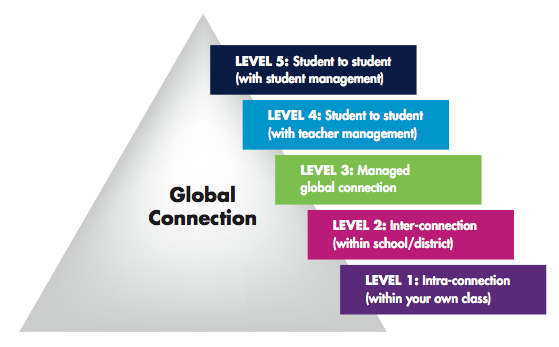
© 2012 Julie Lindsay & Vicki Davis
Level 4: Student to student (with teacher management)
This is where true student connection and collaboration begins on an individual student basis. Students make direct connections with one another to complete collaborative work. The classroom is levelled or flattened in that each student may have a unique learning goal that does not match others in the local classroom. Powerful peer-to-peer learning experiences can be created.
Level 5: Student to student connections (with student management)
The most connected and 'flat' type of global collaboration is where students take on leadership roles and manage the learning across classrooms, across the world. Teachers are available as facilitators and monitor digital citizenship, cultural disconnects and non-participation and intervene only where needed.
Communication: Best practices to connect learners
When developing strategies for meaningful connections with global classrooms it is important to understand how a blended learning mode supports effective communication that leads to collaboration. Blended in this sense refers to the combination of synchronous and asynchronous communication modes. A connected or ‘flat' classroom is fluent in both modes with teachers and students understanding how to effectively communicate across borders using a range of tools for a variety of purposes.
Synchronous interactions
Learners are always highly engaged and motivated when interacting with new friends or experts synchronously. This can be, for example, a Skype call that brings different cultures and experiences directly into the classroom and allows students to share ideas and inquire on the spot. Synchronous connections such as Skype are excellent for kicking off a more extended interaction and collaboration. They provide a way for participants on both sides to 'handshake' across the Internet and learn about each other through visual and audio communication.
Our Lady of the Sacred Heart College (OLSH) in Adelaide connects and collaborates with peers in China and Indonesia to build intercultural understanding and support language learning.
Asynchronous online communication
Global collaboration means being able to sustain connections beyond the face-to-face experience and beyond the virtual, synchronous experience. Global collaboration by its very nature implies asynchronous collaboration. Successful global collaboration hinges on asynchronous communication strategies that support ongoing interactions across time zones.
Effective asynchronous communication provides a scaffold for learners and fosters deeper understanding and community building. Through this trust is built that leads to viable working opportunities where learners collaborate at a distance and co-create products together.
Asynchronous communication is where text and other multimedia can be posted online at any time and can be responded to at any time. It is not reliant on both collaborators being online at the same time. This includes discussions such as with the tool Edmodo; artefact development using a tools such as VoiceThread; and online sharing tools such as Padlet. The line is a little blurred sometimes as these tools also work quite well in a synchronous mode with almost fluent responses being given to simulate being in the same space at the same time.
Essential tools for connection and communication
Every connected learner must have a generic toolbox approach to adopting new tools. There are specific tools in each generic category that can be used all the time, and then alternatives for variety or for different reasons, e.g., when collaborating with someone else who does not have access to the usual tool you use. Connecting with China can often be problematic given that many Web 2.0 tools are blocked. However connecting within and beyond Australian classrooms also poses some challenges. Always remember, there is always a way to connect and then to collaborate – it just takes further understanding of what is available for educational use.
We will focus on connected learning that revolves around social and educational media, especially with what are known as Web 2.0 tools. It is NOT possible to create viable connections and collaborations using a school LMS (Learning Management System) or a school-based Google apps implementation, or even a school Moodle. These digital learning environments are designed specifically for internal users and are not conducive to accommodating external learners.
The website Cool Tools for Schools has hundreds of tools in productivity categories such as audio, image, writing, organising etc. The Collaborative Tools section has many tools for connecting, many of which can be used as part of the essential toolkit.